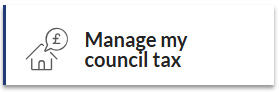Go paperless to help the environment by receiving your council tax bill by email
How to register for MyAccount
Registration is free, easy and normally takes less than a couple of minutes.
-
Go to the online account login screen and choose to register.
-
Enter your email address and confirm it.
-
After providing your email address you will receive an email link to the registration form.
Please note: your password must be: 8 characters or more and contain a mixture of upper and lower case characters (at least one of each), at least one number and at least one special character that is neither a letter or number (for example, but not limited to !@£?)
-
Once you have registered for your own online account, to see your council tax we will need a little extra information to keep your account safe.
-
Select 'Manage your council tax' from the buttons at the bottom of the page
This will take you to the Citizen Access pages. The link to set up paperless billing is under the 'Switch to paperless billing here' heading.
What will I need?
You will need the following:
- your council tax account number
- the name and property postcode as shown on your council tax bill
Please make sure you enter your name and postcode exactly as it is shown on your council tax bill.